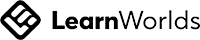Instructions on how to easily navigate the site and set up new accounts for sellers under the seller program
Write your awesome label here.
Navigation on our educational platform: By interacting with our AI robot, you can quickly and easily get answers to your questions, regardless of whether it concerns links to relevant sections of the educational material or concrete tips for handling customer objections. Our robot is equipped with the ability to help you find the perfect answers and workouts to meet yours customer needs and increase your sales.
In addition, our training platform offers a variety of training areas and resources designed to help you develop as a salesperson. By using our tips and advice, you can quickly and effectively respond to different sales situations with confidence and success. Join us on this one exciting journey towards becoming an even more skilled and successful salesperson!
Create new accounts for sellers via the admin portal:
● Log in to the admin portal of the educational platform with your administrator details.
● Navigate to the account management or user administration section.
● Here you can create new accounts for sellers by filling in their names, email address and choose a password for them.
● Make sure you assign the necessary permissions and associated courses or training programs for salespeople.
● Save the new account information and then notify the sellers their new accounts and any further instructions to come start with the training.
By using the admin portal on the Sales Linguistics training platform can the business manager easily create and manage new accounts for sellers and assign them right
courses and qualifications for their training
Write your awesome label here.
Copyright © 2024